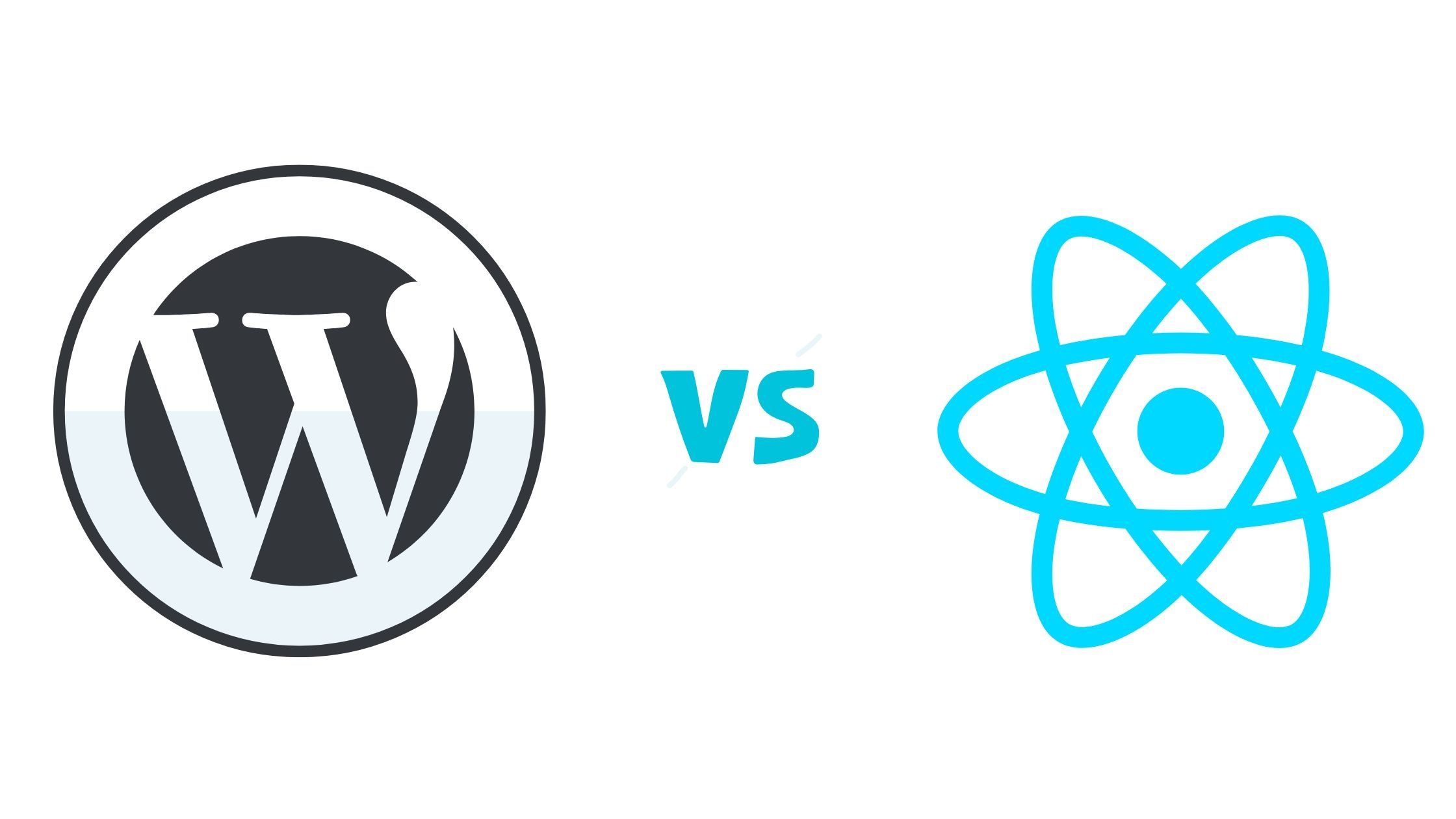WordPress: The Established Titan
The All-in-One Content Management System
WordPress is an open-source Content Management System (CMS) that has been around since 2003. Initially designed as a blogging platform, it has evolved into a comprehensive CMS that empowers users to create various types of websites, from blogs to e-commerce stores and corporate websites.
Key Features of WordPress
User-Friendly Interface: WordPress is renowned for its user-friendly interface, making it accessible to users with various technical backgrounds. Content creation, management, and customization are straightforward tasks.
Themes and Templates: WordPress offers an extensive library of themes and templates that allow users to customize the appearance of their websites. These themes cover a wide range of styles and industries, catering to diverse needs.
Plugin Ecosystem: With thousands of plugins available, WordPress can be extended with additional functionality. These plugins cover areas such as SEO optimization, e-commerce, security, and more, allowing users to tailor their websites to their requirements.

Content Management: WordPress excels at content management. It provides an intuitive editor for creating and formatting content and includes tools for organizing and categorizing posts and pages.
SEO-Friendly: WordPress is inherently SEO-friendly, with clean code and plugins like Yoast SEO that aid in optimizing content for search engines.
Mobile Responsiveness: Many WordPress themes are designed to be mobile-responsive, ensuring that websites adapt to different screen sizes and devices.
Security: WordPress takes security seriously and frequently releases updates to protect websites from potential vulnerabilities. Users can further enhance security with plugins and best practices.
Community Support: The WordPress community is vast and provides extensive support through forums, documentation, and tutorials.
Ideal Use Cases for WordPress
Blogs: WordPress is perfect for bloggers looking for an easy-to-use platform to publish content.
Business Websites: Small to medium-sized businesses can create professional websites to showcase their products or services.
E-commerce: With plugins like WooCommerce, WordPress is an excellent choice for setting up online stores.
News and Magazine Sites: WordPress's content management features are suitable for organizing and presenting news articles and multimedia content.
Nonprofits and Organizations: WordPress offers a cost-effective solution for nonprofits and organizations to create informative websites and engage their audience.
Portfolios: Artists, photographers, and designers can use WordPress to display their work in visually appealing galleries.
React.js: The Front-End Powerhouse
The JavaScript Library for User Interfaces
React.js, often simply referred to as React, is an open-source JavaScript library developed by Facebook. It's primarily used for building user interfaces, particularly for single-page applications (SPAs) and web applications that require dynamic, interactive components.
Key Features of React.js
Component-Based Structure: React is known for its component-based architecture. Developers create reusable UI components that can be easily integrated into web applications. This modular approach simplifies development and maintenance.
Virtual DOM: React's Virtual DOM (Document Object Model) is a performance optimization feature. It helps reduce the overhead of updating the actual DOM by updating a virtual representation of it first. This leads to faster rendering and improved user experience.

Data Binding: React uses a unidirectional data flow, making it easier to manage and update data. Changes in data are propagated from parent to child components, ensuring predictable behavior.
Responsive Design: React provides the tools to create responsive designs and handle mobile devices efficiently.
Community and Ecosystem: React has a robust community and a wide range of libraries and tools, such as React Router for routing and Redux for state management.
Ideal Use Cases for React.js
Single-Page Applications (SPAs): React is ideal for building SPAs where content is dynamically loaded, providing a seamless user experience.
Interactive Web Applications: Applications that require real-time updates and dynamic user interfaces, like social media platforms and dashboards, benefit from React's capabilities.
Web Development with APIs: React is commonly used in conjunction with APIs to fetch and display data, making it suitable for data-driven applications.
Complex User Interfaces: React's component-based structure is valuable for creating intricate and interactive user interfaces, such as those in gaming or multimedia applications.
Cross-Platform Development: React Native, a framework based on React, allows for the development of mobile applications for both iOS and Android using a single codebase.
Comparing WordPress and React.js
Now that we've explored the key features and use cases of both WordPress and React.js, let's compare them across several dimensions:
Ease of Use:
WordPress: Known for its user-friendly interface, making it accessible to users with minimal technical expertise.
React.js: Requires more technical proficiency, especially in JavaScript and web development, making it suitable for experienced developers.
Customization:
WordPress: Offers a wide range of themes and plugins for customization, making it highly adaptable.
React.js: Provides extensive control over UI and interactivity but requires more development work to create custom components.
Performance:
WordPress: Well-optimized themes and plugins can offer good performance, but extensive use of plugins may impact loading times.
React.js: Known for its performance optimization features, particularly the Virtual DOM, resulting in faster rendering and smoother user interactions.
Scalability:
WordPress: Scalable for smaller to medium-sized websites but may face challenges with larger, more complex projects.
React.js: Highly scalable and suitable for both small and large web applications, particularly SPAs.
SEO-Friendliness:
WordPress: Inherently SEO-friendly, with plugins like Yoast SEO for further optimization.
React.js: Requires additional effort to ensure SEO-friendliness, as it primarily focuses on the front-end.
Mobile Development:
WordPress: Mobile responsiveness is achievable with many themes, but it's not a native mobile development platform.
React.js: Offers React Native, a framework for building mobile applications for both iOS and Android, using React.js components.
Community and Support:
WordPress: Has a vast community and extensive documentation, making it easy to find solutions and support.
React.js: Benefits from a large and active community, with numerous resources and libraries available.
Choosing the Right Tool for Your Project
The decision between WordPress and React.js ultimately depends on your project's specific requirements and your level of expertise. Here are some considerations to guide your choice:
Choose WordPress if:
You need a user-friendly platform for blogging, business websites, e-commerce, or content-focused sites.
You have minimal web development experience and want a solution that is easy to set up and maintain.
Your project involves SEO as a primary focus.
You need a website with a variety of features that can be quickly implemented using plugins.
Choose React.js if:
You are developing a single-page application or a dynamic web application with a complex user interface.
Your project requires real-time updates and interactivity, such as social media platforms or data-driven dashboards.
You have expertise in JavaScript and web development, or you are willing to invest time in learning.
Cross-platform mobile development is part of your project's scope.
Conclusion
WordPress and React.js are both powerful tools in the web development toolbox, but they serve different purposes and cater to distinct needs. WordPress is the go-to solution for content-focused websites, blogs, and businesses, providing a user-friendly interface and an extensive ecosystem of themes and plugins. On the other hand, React.js excels in creating dynamic, interactive user interfaces and is the preferred choice for single-page applications, web apps with real-time updates, and projects that require a high degree of customization.
Ultimately, the right choice depends on your project's goals and your level of expertise. When selecting between WordPress and React.js, consider your project's specific requirements and the user experience you want to deliver. Both tools have their place in the web development world, and the best choice is the one that aligns with your project's needs and your development capabilities.